Hai sobat blogger, kali ini saya ingin berbagi cara upgrade OS pada Samsung Mesmerize biar saya ga lupa juga gimana caranya he...he...he... , Samsung Mesmerize saya tadinya android 2.3.4 atau Gingerbread sekarang sudah berubah menjadi android 4.0.3 atau Ice Cream Sandwich, sebetulnya samsung mesmerize secara resmi hanya bisa sampai android 2.3.4, bisa dilihat disini, tapi saya penasaran melihat yang lain bisa diupgrade, akhisrnya saya coba untuk diupgrade juga
Oke langsung saja siapkan bahan-bahannya dulu ya
Download semua file dibawah ini
- Odin download disini
- CWM download disini
- Glitch download disini
- Stock EE19(Froyo) and EH09(Gingerbread) US CELLULAR APP & Drivers download disini
- Build 2 download disini
- Build 6.5 download disini
- Gapps download disini
- Gapps fixer download disini
oke kalo sudah didownload semua lanjut ya.
Copy Build 2, Build 6.5, Gapps, Gapps fixer, dan glitch kedalam SD Card yg di HP, dibikin dalam 1 folder aja biar gampang ntar nyarinya, kemudian ikuti cara-cara dibawah ini ma'af ya copas saya copas dari sumbernya langsung
Step 1
Get and flash with odin or stock USCC simple updater the stock gingerbread rom eh09.
ODIN:Start by opening Odin and checking
re-partition. select PIT and select the file from the EH09 Folder. then
select the PDA and select the other file from the EH09 Folder. Power off
your phone and hold just the “volume down” down while simultaneously
plugging in the device. You should see a yellow triangle that says
downloading a few seconds after plugging it in. Odin should recognize
the phone and display a com port that is connected. Click start and grab
a beverage it will take anywhere from 2-5 minutes and when it is done
it should auto reboot the phone and your back to stock gingerbread.
Step 2
Get and flash CWM 4+ Using odin uncheck re-partition and hit the reset
button. This should clear out the old PIT and PDA file locations. select
pda only and then grab the CWM4… .tar Plug in the phone while it is off
and holding “volume down” down This should get you to the downloading
yellow triangle screen and Odin should recognize it as a com port. Then
press start and it should reboot.
Step 3
Factory reset/cache/dalvik cache . Boot into recovery mode of your phone
by holding the volume rocker entirely down and then pressing the power
button simultaneously. Once the samsung splash logo shows up you can
release both. Then you should see a BLUE 4.0.1.0 clockworkmod recovery
screen. You will see a few options on the navigate using the volume
rocker to the “wipe data/factory reset” option then press the power
button to select it. repeat this to get to the “wipe cache partition”
selection. as well as then navigate to the advanced menu. Then navigate
tot he “wipe dalvik cache” option and select that.
Step 4
Flash Build 2 While in the recover form the previous step select the
install zip from sdcard option>choose zip from sdcard>navigate to
build 2 and then select it. It should load and then you will see it
installing and then when it’s done in a few minutes it should reboot
into ICS
Step 5
Boot build 2 & reboot into recovery by holding the power button
down and selecting reboot. This will then prompt you for recovery
Step 6
Factory reset/cache/dalvik cache
Step 7
Flash build 6.5 & then Google & then Google Fixer & Data Fix & then the glitch kernel & Reboot
Step 8
Selamat sobat blogger sudah berhasil upgrade Samsung Mesmerize menjadi android 4.0.3 atau Ice Cream Sandwich.

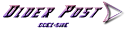



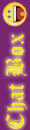


0 comments:
Post a Comment